Well, you have to agree that not everyone has a sharp memory & in the world full of distractions, sometimes you forget something important, like the birthday of your friend, or your parents’ marriage anniversary. Maybe you planned something yesterday but forgot that the very next day.
Well, technology can help you in that case as there are a ton of apps just for one purpose – to remind you what you have planned to do.
READ: 5 BEST 360 Degree Camera Apps for Android – Capture 360° Photos
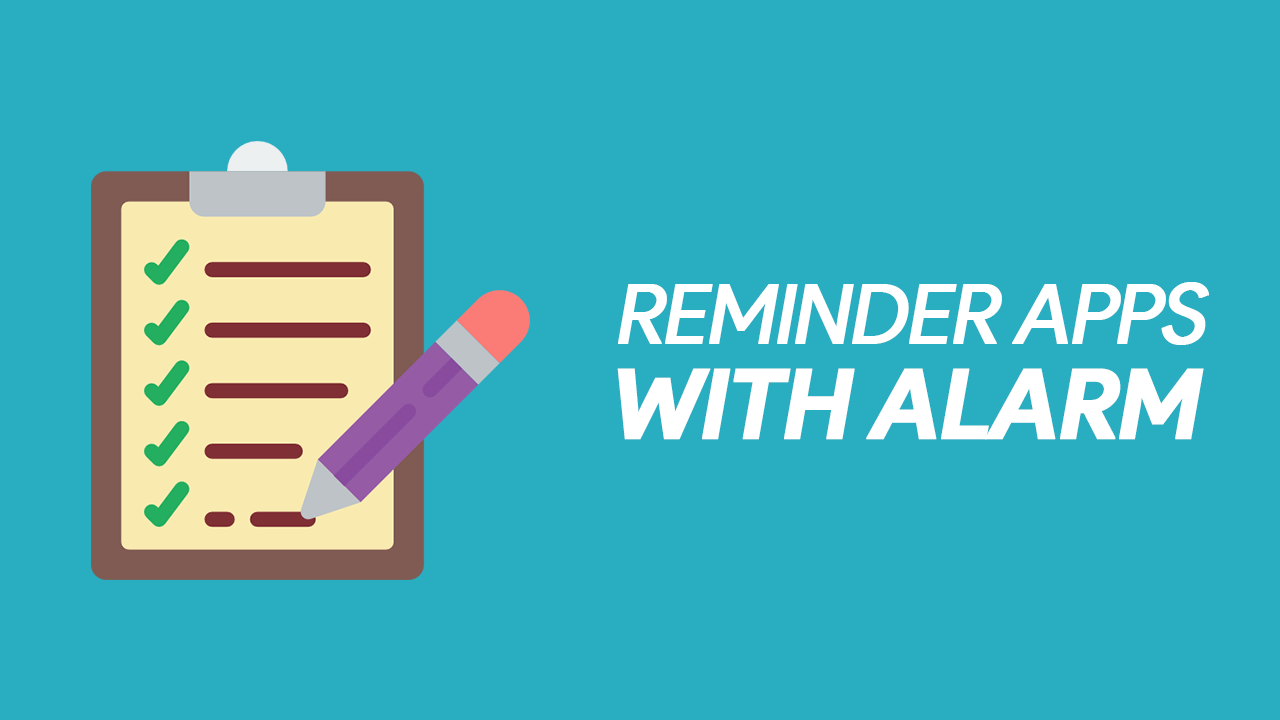
You might argue that you can set reminders using the Calendar App, or by some other todo list apps so why go for a specific app? Well, the reminder apps are specially made for this, i.e., to add reminders so that these apps remind you of them whenever you want to.
If you are specifically looking for a Reminder App with Alarm, then in this article, we will talk about some of the best reminder apps that do come with the alarm functionality.
REMINDER APP WITH ALARM – BEST ONES
Now, before starting with the list, we want to mention that this list is in no specific order. So, before bashing us in the comments section just because we put your favorite app below some other app, keep that in mind. Now that it’s clear let’s jump straight on to the list.
1. TO DO REMINDER WITH ALARM
With over a million installs & rated by over 85K+ users, this app deserves to be in this list. It is an awesome reminder app with alarm that is simple to use.
Do you have a Memory like a sieve? Now there’s no need to remember all those things that you have to do because To Do Reminder will do that for you! It’s quick and easy to use; you can set a task in the reminder list in mere seconds. It’s the best reminder app with alarm.
FEATURES OF THE APP –
- Easy and quick to set reminders.
- Customize your reminder in your way with repeat options minute, hour, daily, weekly, monthly, weekdays, yearly.
- Can set in-advance alerts for Reminders.
- Can choose reminder alert as Notification or Alarm.
- It will remind you of alarm notification with your favorite sound.
- With Speech-to-Text, no need to type to create a Reminder.
- Can smartly handle your reminder notification in case of Driving Car etc. for your safe drive.
- Synchronize birthdays and anniversaries of your friends from Facebook, Phonebook, Google Calendar, or add them manually.
- Post birthday wishes with lovely cards on your friends Facebook wall or send them Wishes by Gmail, SMS, WhatsApp.
- Daily Google drive Auto backup
- With Backup & Restore, you can save all your reminders to SDCard, as mail attachments or upload to Drive.
- You can see all reminder notes on the home screen using the app widget.
- Can choose Day or Night theme for excellent visibility.
- You can set reminders to friends and remind your friends to remember something important.
DON’T MISS – Best iOS Emulator For Android – Install & Run iOS Apps on Android
2. REMINDER WITH ALARM – TO DO LIST, DAILY REMINDER
We loved the simplicity & the clean interface of this particular app. This app has exactly what you need & no extra clutter. If you need to do something and you’re worried that you may forget, just set a reminder, when the time comes, your tasks and plans will be pushed to your device, It’s the best reminder app with alarm (The developers claim).
The voice to reminder feature is also pretty impressive as it makes it a solid choice for a voice reminder app.
FEATURES OF THE APP –
- It’s FREE
- Material design
- Voice to reminder support
- Snooze tasks
- Repeating / Recurring Tasks
- Reminder with icon
- Call reminder
- Intuitive task/reminder creation
- Ability to create recurring or custom tasks/reminders recurrence
READ: 4 BEST Emoji Apps for Android that are worth giving a try
3. JUST REMINDER WITH ALARM
The name says it all. It is just for the reminders with alarm. Now, the design of the UI might not be the best among all the apps in this list, but the overall User Interface is easy to navigate & use. The app also has a built-in Dark Mode feature in case you’re into that.
In short, it is a simple all-in-one reminder app for Android to remind you everything at a specified time! The app has over a million installs & rated by around 40K users on the Play Store.
FEATURES OF THE APP –
- Can set ToDo / Task Reminders, Phone Call Reminders, Birthday Reminders, Anniversary Reminders, and Bills Reminders with just a few clicks.
- With Speech-to-Text, no need to type to create a Reminder.
- Customizable Repeat Intervals like repeat every few minutes, hours, day, specific weekdays, weeks, months, years, and many more.
- Customize each reminder with image, specific ring tone, or Talking Alarm tone.
- Can set in-advance alerts for Reminders.
- Can customize Date & Time Formats.
- You will not miss any reminder with LED blink (if device supports) and Auto-Snooze feature.
- Can send wishes from Birthday / Anniversary Reminders.
- Smart Bills Reminders will remind you every day till they were ‘PAID.’
- With Backup & Restore, you can save all your reminders to SDCard, as mail attachments or upload to Drive.
4. REMINDER WITH ALARM
It is yet another reminder app with alarm that has over 500K+ installs & rated by around 13K users on the Google Play Store. The Material Design of the app results in a super clean & easy to navigate UI.
You can do things like creating a yearly reminder for each birthday, creating a weekly reminder for each meeting, creating a recurring reminder for each special date & more. The app will handle the rest.
FEATURES OF THE APP –
- Material design
- Intuitive task/reminder creation
- Ability to create recurring tasks/reminders (daily, weekly, monthly, yearly)
- Ability to create the custom task/reminder recurrence (every N minutes/hours/days/weeks/months/years; or on certain days of the week)
- An ability to choose between regular Notifications and Alarms
- Task/reminder markers
- Powerful Alarms
- Convenient task/reminder ordering
- Straightforward navigation
- Informative notifications
- Task synchronization
- Task Backup/Restore functionality
- Many useful widgets: Task List Widget, Calendar Widgets, Quick Action Widgets
- Gorgeous themes
- Fully customizable experience
- Speech Recognition support
- Do not disturb mode
- Tablet support
- Optimized for Android 7+
- It’s FREE
DON’T MISS – 6 BEST Ad Blocker Apps for Android phones – 2018
5. TICKTICK: TO DO LIST WITH REMINDER, DAY PLANNER
It’s the Editor’s Choice on the Google Play Store & so far, there are over a million installs & around 40K ratings on the Play Store. TickTick is a simple and effective to-do list and task manager app which helps you make the schedule, manage time, remind about deadlines, and organize life at work, home and everywhere else.🗓
FEATURES OF THE APP –
- Easy to use
- Sync across your devices
- Quickly create tasks and notes
- Instant task to do list reminder
- Sleek calendar
- Handy Widget
- Flexible repeat
- Seamless collaboration
6. REMBO – REMINDER, ALARM & TO-DO CHATBOT
It is probably the most unique reminder app with alarm on this list. The app comes with a chatbot that can a lot of interesting things for you. Rembo is a Reminder Ninja whose true purpose is to remember things and help people stay on top of their tasks.
FEATURES OF THE CHATBOT –
- Sets up an alarm and calls you to wake you on time
- Sets up your reminders for daily work
- Organizes your To do list to manage your calendar
- Helps you stay fit by reminding you to drink water and exercise on time
- Remembers those important birthdays
- Makes sure you don’t miss your important meetings and calls
- Helps you stock and consume medicines on time
- Strives hard to keep tasks in order using a call to remind feature
- Tells you jokes and motivational quotes to keep you smiling
7. PI REMINDER: TODO LIST, ALARMS & REMINDER
It is an app that doesn’t get a million installs on the play store of thousands of ratings but still gets the job done. The app features a clean & minimal interface that is easy to navigate & use. You can quickly add future tasks and reminders for Others and yourself.
Setting Bill reminder for your spouse, Task reminder, call reminder, Water intake Repeat reminders, Birthday reminder or any Public reminder you wish everyone should know, maybe a World cup match or your favorite music band’s live concert. With Pi Reminder, Setting Alarms, Assigning Tasks, and Spreading Reminders have never been easy. Pi Reminder is the best reminder app for daily work.
CHECK OUT: TOP 6 BEST Face Swap Apps – Make Cool Hilarious Images by face swapping
FEATURES OF THE APP –
- Set reminder for others
- Assign and Track Tasks
- Auto Sync
- Repeat reminder
- Subscriptions
- Voice To Reminder
- Permission-based reminder
- Easy and friendly UI
- Quick Login with facebook or google+ account
- Remind for anything
8. BZ REMINDER
Last but not least, we have the BZ Reminder app on the list that has over a million installs & rated by over 50K users on the Play Store.
It is an Easy to use and straightforward reminder & to-do list app. Made for those who want to set up tasks super quickly. You do not even have to take your phone out of your pocket, you can just set a reminder right from your android wear smartwatch. Also, you can use it as a notes app.
FEATURES OF THE APP –
- Repeating / Recurring Tasks
- Birthdays
- Alerts
- Snooze tasks
- Mark tasks with colors
- Notes
- Customizable Widgets
- Calendar with reminders
- Android wear smartwatch support: create a reminder with voice recognition, snooze or complete it right from smartwatch
- You can set a reminder every hour, for example, “drink water.” This can help you to drink more water and feel better
FINAL WORDS
Well, those were some of the best reminder apps with alarm functionality. As we mentioned above, this list was in no particular order. Still, Which app is your favorite? is there any other app that you want us to mention in this list? Do let us know via the comments section below.























