In this article, we are sharing the 10 Best KLWP Themes that you should try if you want to customize the home screen of your device. Most of the themes in the list are Paid because you don’t get so many customization options in most of the free themes.
One of the best things about Android is that you can customize every part of it. This is something that the iOS users surely miss since iOS doesn’t offer any such functionality. Previously, we had the Zooper Widgets to get those beautiful home screen widgets, but now, we have KLWP and KWGT or the Kustom Live Wallpaper and Kustom Widget Maker. There are a ton of KLWP Themes present on the Google Play Store that let you theme the home screen of the device.
READ: How to use Kustom Live Wallpaper: The Basic
For those of you who may not know, KLWP (Kustom Live Wallpapers) is an intuitive app which lets you embed a whole UI inside a live wallpaper. Through KLWP, you can add text, widgets, animations, and many other elements to your home screen, which you simply cannot do with a widget or a launcher. In the Pro version of KLWP, one can also import presets from other developers and modify them. In this article, let’s talk about the 7 Best KLWP Themes that you should try.
7 BEST KLWP THEMES (IN NO PARTICULAR ORDER)
1. CALMWAVE ANIMATED THEME (PAID)


This one is really unique because unlike most of the themes on this list, this one is a very minimalistic home screen setup in a live wallpaper & depending on what you like, you can switch between the Light & Dark theme. On the homescreen, you can see the date, time, charge left, weather, etc on the top half & then there is the smooth Live Wallpaper.


To switch between the Light & Dark Live Wallpaper, there is a little Toggle on the home screen itself that you can use. You can place a couple of app shortcuts as well & to open the App Drawer there is a little Hamburger icon.
In Short, this really is the Best KLWP Theme for those looking for a simple yet clean & unique homescreen setup.
2. CASSIOPEIA FOR KLWP (FREE)
The Cassiopeia for KLWP theme includes multiple KLWP Setups for homescreen that you can choose from based on your taste. For Example, there is the “Nacho notch” setup, which is a single-screen setup, “Serta” setup with two-screens & Reev icon pack, “Daili” setup, which is inspired by neumorphism, etc.
In short, this is a theme for those who want a Minimal KLWP Theme, which also brings a lot of functionality & differen types of setups with it.
3. MT STYLES FOR KLWP (FREE)
The MT Styles Theme is full of different homescreen styles that you can choose & the best thing about this theme is that it is free! What we are trying to say is that the styles offered in this theme are so amazing that each style could be a different KLWP Theme since there is so much Attention to Detail. In Short, this is Hands down one of the most innovative, colorful, and sophisticated KLWP Presets on the Play Store.
4. ONLY BOXES FOR KLWP (PAID)
This is yet another Unique theme on this list & the best thing about this KLPW Theme is that it can automatically adjust the components since it is optimized for every Aspect Ratio & also the Presets can be exported. So, you can save your homescreen setup. To customize the theme, the options are there on the homescreen itself, so you don’t have to go into the KLWP Settings.
Some amazing features of this theme include Lockscreen & Navigation Bar Support, Apps Sidebar or More Apps Icons, Current weather and forecast Information, Beautiful Animations, Music player, etc. It is a Paid theme, but for the price you pay, this one is absolutely amazing because you get so many presets.
5. MINIMALIST CHANGE (PAID)




Well, the name says it all. Minimalist Change is a KLWP Theme that is for those who love minimalist skins or themes. On the home page, you will find just the Date and Time, along with the button for Favourite Apps. You won’t find a single app icon on the homepage, which makes the homepage clean and minimal. Tapping on the Favourite Apps button will show up all the favorite apps that you have selected, and there are clean animations while doing anything with this theme applied.


On the top left, there is a plus button. Upon tapping, you will get options like Weather, Menu, Settings, News, and Music. Here also, selecting any of the options results in a clean animation that is surely pleasing to the eyes.
CHECK OUT: Ad Blocker for Android – 6 BEST AdBlockers for Android: GOODBYE ADS!
6. MATERIAL HOME (PAID)

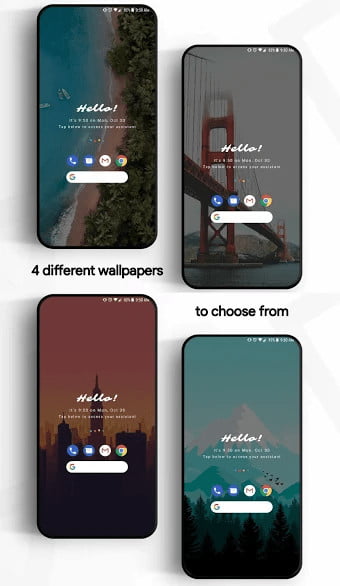
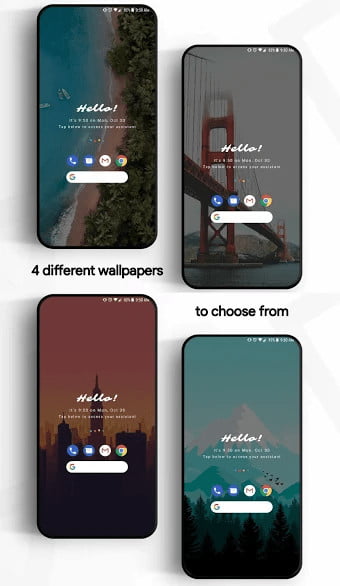
It is yet another minimal and clean theme for KLWP, but this one focuses on the Google Assistant and Google Search. On the front page, you have the minimal date and time and below that is the Google Assitant Button. On tapping this button, you get a beautiful animation that opens the Google Assistant. Below the Google Assistant button, there are some App icons and below them is the Google Search Bar.




Swiping from the left, you get the Google Now page that isn’t your usual Google Now page that you get on stock Pixel Launcher. This one is different in the sense that you get Google Apps with icons on the top, some News articles below that, and some more most used apps below that. You can check any other news or article by simply tapping on the ‘Show Next Feed’ button.
Again, if you swipe from the left, you get the settings from where you can change a lot of stuff like enabling the Dark Theme, Changing the wallpaper, Enabling or disabling the Navbar, and more. Overall, it is a pretty light and clean KLWP Theme that you can try.
READ: [FIX] SafetyNet Failed: CTS Profile Mismatch Errors – Full Guide!
7. MINIMALIST EXPERIENCE FOR KLWP (PAID)
The name says it all. It is a Minimal KLWP theme with clean design. Some of the features include 9 Different Wallpapers, Navbar support in Settings, 3 Languages, Current Weather & Forecast Information, Music Player, RSS News Feeds & more.
8. SLIDE CARDS (PAID)
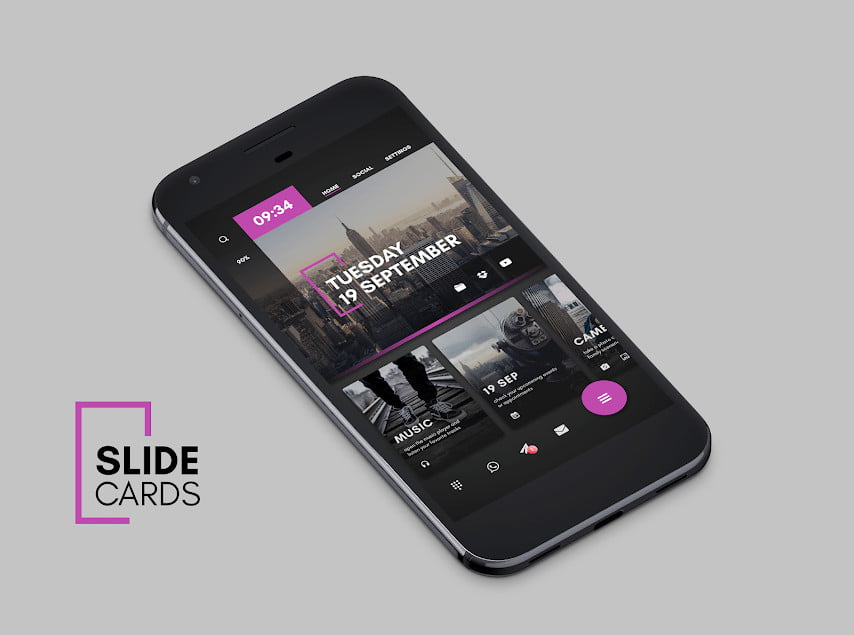
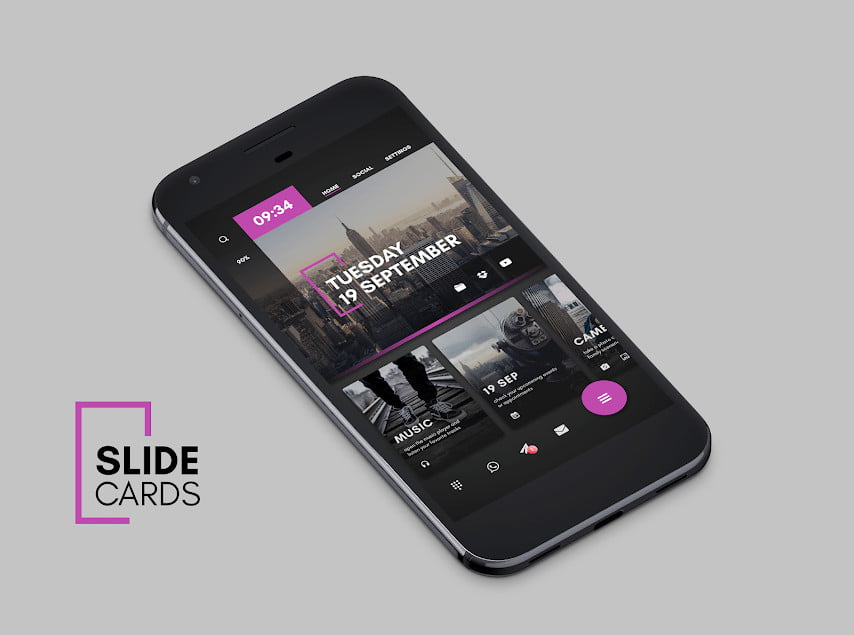
This one is probably one of the unique KLWP Themes out there on the Play Store. It doesn’t focus on having a clean design with just a couple of options and icons on the front page. In fact, this theme focuses on filling each space on the front page with an element. On the front page, you have the search bar, the clock, and other options like ‘Home,’ ‘Settings,’ ‘Social’ etc. on top. Below that is the date with some more app icons below that.


Then, there are some minimal cards for apps like Music, Calendar, Camera, Weather, News, Web, etc. that you can swipe from right to left.


If you tap on the ‘Social’ option on the top, you get a beautiful animation and a new page that shows all the Social Media Apps like Facebook, Instagram, Twitter, etc. Tapping on the ‘Settings’ options will show up all the Theme settings like Theme color, Dark Theme Navigation Bar, Notifications Color, etc.
So yes, this is a pretty unique KLWP Theme and probably one of the Best KLWP Themes out there.
CHECK OUT: Best iOS Emulator For Android – Install & Run iOS Apps on Android
9. SLEEK HOME (PAID)


If you think that the themes above are a bit complicated to set up, then here is a one-page theme for you. The Sleek Home for KLWP is a theme that doesn’t come with a lot of pages and cards but has a nice and clean look to it. On the front page, you have the Google bar on the top, and the rest of the options are placed on the dock. So, there is the clock, with the date, the Alarm information, and the battery remaining.


Below that are some app icons like phone, messaging, drawer, etc. If you tap on the plus button, you get a clean animation that shows the options like Agenda, Weather, Music, Profile, etc. Tapping on each option opens a different thing. So, tapping on Agenda will open the Calendar along with the things that you have to do, tapping on Music opens the music player and so on.


The Profile Tab is pretty interesting as it contains not only the profile pic or yours but also the applications that you use, along with some quick settings like WiFi, Bluetooth, etc. and apps like Camera, Gallery, Maps, etc. Check this theme out.
10. MINIMAL HOME (PAID)


This is the only theme on this list of Best KLWP Themes for 2018 that doesn’t feature any app icon on the front page. The Front page is super clean with simply the date and time, along with the information about weather. Below that is a button for the App Drawer, and that’s it. There is a plus icon on the right side of the button, and on tapping that, you get the shortcuts like the camera, email, messages, etc. On tapping the arrow button on the right side of the plus icon, you get another small page that shows the news, the calendar, the weather and the music tabs.
If you swipe from the left, you get your Profile with the picture, along with the apps like G+, Instagram, Twitter, Whatsapp, Facebook, etc. and the Google Search Bar. If you tap on the downward arrow button on the right side of your name, then you get the Theme Settings like the color, Dark Theme, Navigation Bar, etc. along with the quick settings like WiFi, Bluetooth, etc.
Check out this video by Anubhav Roy showing some of the Best KLWP Setups –
Well, There are a lot of minimal and easy to use KLWP Themes on the Google Play Store so definitely let us know in the comments section which one do you like the most.
We will be updating this list of Best KLWP Themes every month so definitely keep an eye on this article. If you have any suggestions, you can use the comments section below or our ‘Contact Us‘ page. Stay DroidHolic!

















