- From opening the browser to going online by creating an account, it is the ideal procedure for entering the world of the Internet. But, when you are on the Internet, you are never 100% secure. Now, we all use browsers to surf the web & one responsibility that a browser has is to secure your data, to notify you when it detects something inappropriate.
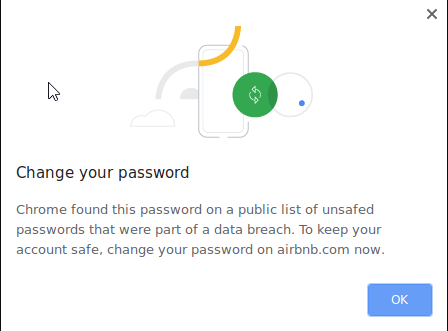
Keeping your security in mind, Google has done some serious work regarding this as they have developed a Password Leak Detection feature right into the Google Chrome browser. It is worth mentioning that there are companies dedicated solely to protect your accounts, e.g. password managers.
But now, Google decided to add a feature in the Chrome browser that will alert the user whenever it detects if your account credentials have been stolen.

The feature is currently available in the Chrome Canary version 78 & to turn if ON, you have to enable the “Password Leak Detection” flag by going into “chrome://flags”.
Once you enable this feature, Chrome will show if the Password you enter into any website matches to the information Google has on public data breaches. This new feature will only be available for those users who are signed into their Google account. It will show you a pop-up prompt if the password user enters is a compromised password. The pop-up will tell that this password has been found in the public list of insecure passwords.